
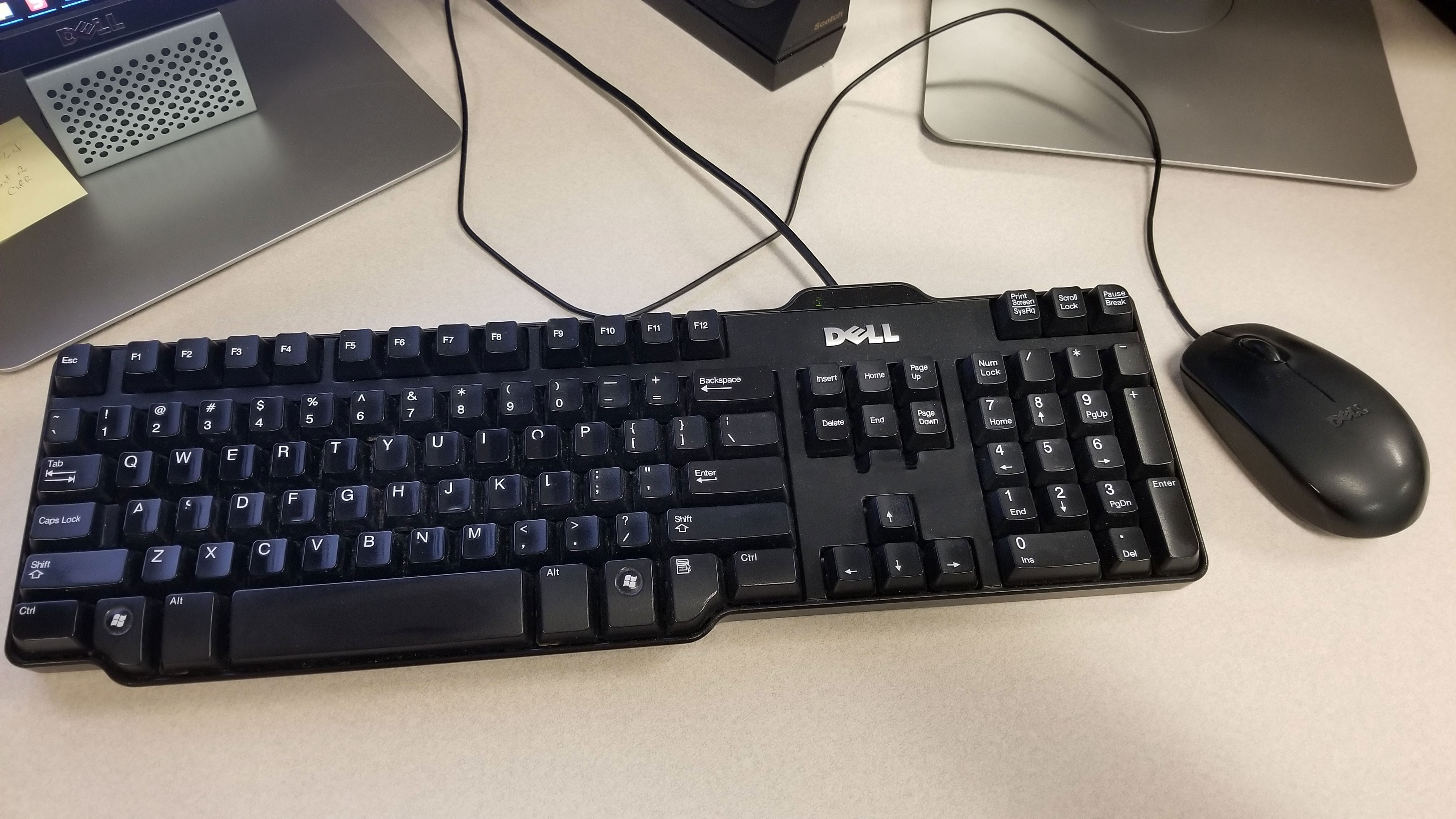
In our quest for optimized cable management of our desk space, we decided to do some cable spring cleaning here at Varay Managed IT. Now gone are those unused HDMIs that led to nowhere and our monitors are happily daisy chained. The only thing left between us and the zen-like ora of accomplishing the ideal work environment were 2 wires. Yes, 2 wires that connected to our trusty mechanical keyboard and mouse. Although our wired dynamic duo has fulfilled our needs from an overall standpoint it was time to literally cut the cord. It was sad to say goodbye and kind of concerning that we would be exploring a replacement that would now consume batteries. But we did, now let us tell you why.
I know what you are thinking. It is just a keyboard. It is just a mouse. But what some people forget is that you are probably on your computer more hours than the amount of sleep you should be getting daily. We had a checklist that we wanted to make sure our new keyboard and mouse needed to fulfill.
This is what we were looking for
![]() Reliability – Customer reviews on vendor sites is what we’re going to use to determine reliability. Because what better source would be better than people who have actually used the product. Also, this sometimes uncovers any future issues like capability or compatibility problems you could be getting yourself into.
Reliability – Customer reviews on vendor sites is what we’re going to use to determine reliability. Because what better source would be better than people who have actually used the product. Also, this sometimes uncovers any future issues like capability or compatibility problems you could be getting yourself into.
![]() Battery life – This was a big one for us we didn’t want the overall cost to be something that didn’t make sense. In other words, we didn’t want to be adding batteries to a weekly budget.
Battery life – This was a big one for us we didn’t want the overall cost to be something that didn’t make sense. In other words, we didn’t want to be adding batteries to a weekly budget.
![]() Design – With our office space being, for the most part quiet, we wanted to make sure that we wanted to stay away from any noisy, clunky keyboards and abnormally shaped mice.
Design – With our office space being, for the most part quiet, we wanted to make sure that we wanted to stay away from any noisy, clunky keyboards and abnormally shaped mice.
![]() Price – We didn’t want to break the bank on these but we wanted our investment to last average 5 year refresh period. But to put it short, we didn’t want to go over $50 mark.
Price – We didn’t want to break the bank on these but we wanted our investment to last average 5 year refresh period. But to put it short, we didn’t want to go over $50 mark.
What fit the bill
As we followed along the path of Goldilocks towards our goal of picking out the ideal keyboard replacement, we narrowed down our list to Dell’s KM636 Wireless Keyboard/Mouse and Microsoft’s Wireless Desktop 900. These 2 lined up with our office needs checked our list of reliability, battery life, design, and price. Here are the breakdowns.
Dell’s KM636 Wireless Keyboard & Mouse

Reliability –
Battery Life – 1 year battery life
Design –
Price – $34.99
Microsoft’s Wireless Desktop 900
Reliability –
Battery Life – 2 year battery life
Design –
Price – $49.95
Want To Stay Informed? Subscribe To Tech Tips Today.
{{cta(‘abfe8a5d-3b38-4b83-9183-400a71107b46’)}}


