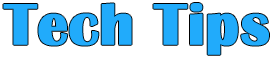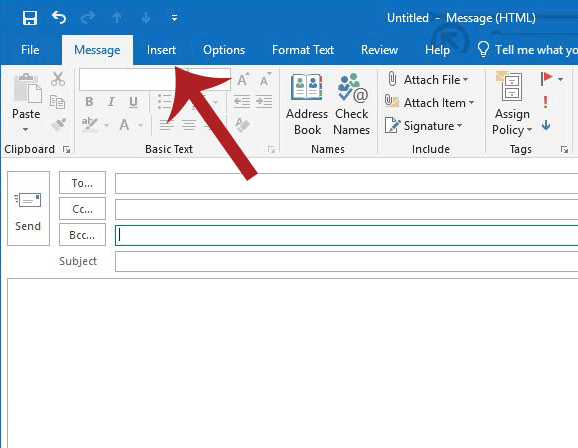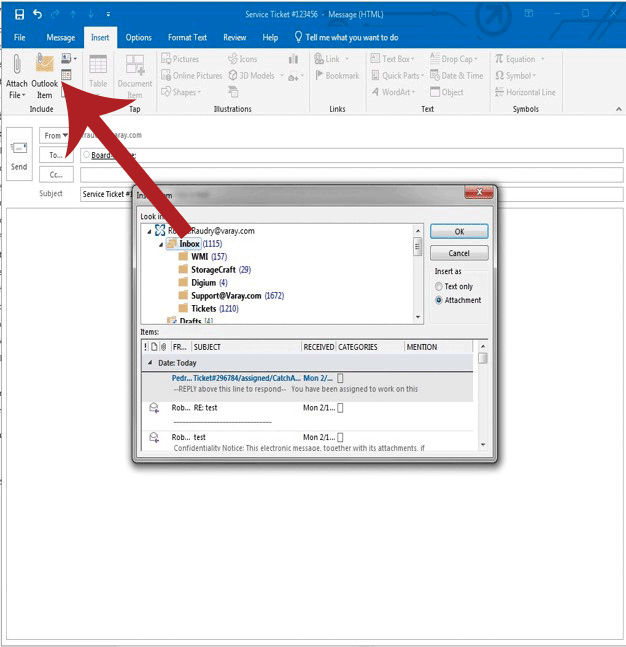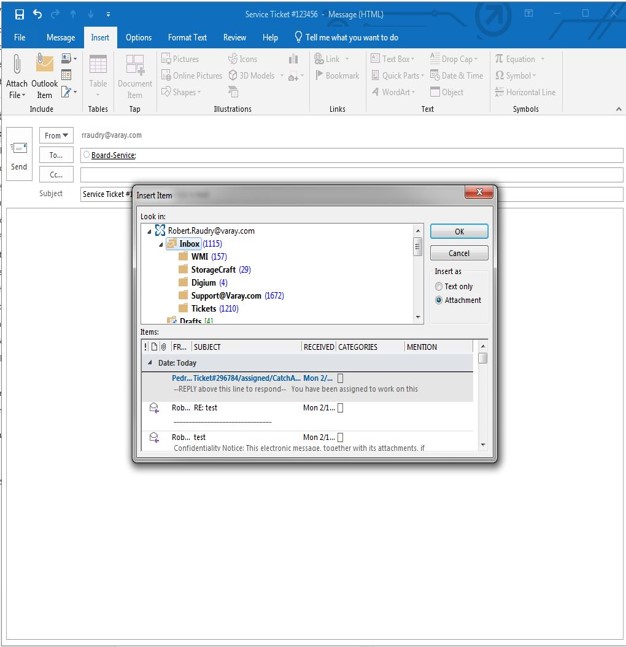Have you ever received a suspicious email at work? Today people receive junk and spam email as if it were going out of style and sometimes we pay it no attention and sometimes we receive that one email that seems too good to be true, from a place that kind of seems legit. If you are on the fence, a simple rule of thumb is don’t open it. Let your IT staff check it out first to see if it is safe to open. In today’s Tech Tip, we are going to show you the proper way to report suspicious emails to your IT department without infecting your device or others.
The first rule of thumb is DO NOT forward the email to your support staff. This is because forwarding an email does not allow us to fully analyze the message and simply renders it useless. Instead, create a new email with the suspicious email attached.
The way you do it is by opening up a new email, select the insert tab.
Then select Outlook Item.
Once you select the Outlook Item button you will get a pop-up. Search for the suspicious email here. Once you have found it, select it and hit OK. This will add the potential cyber threat as an attachment.
Send the email with the subject of “Suspicious Email” to your IT support team. Sending your support team an email as an attachment provides far more details on what the potential cyber attack contains then simply forwarding the message.
Do you feel like your business is vulnerable to cyber attacks?
Click here to learn about Varay Managed IT’s V-Secure™ Suite of Cybersecurity Solutions for businesses.
Want To Stay Informed? Subscribe To Tech Tips Today.
{{cta(‘abfe8a5d-3b38-4b83-9183-400a71107b46’)}}